Did you know that you can easily boost your business’ online presence by listing it on search engines like Google? By creating a knowledge panel for your business, you can share important information about your business like address, phone number, website, customer reviews and much more!

Getting your business listed on Google is easy and absolutely free. Here are the steps you need to follow:
1. Create a Google account to get started.
2. Go to www.google.com/business. If you aren’t already logged in, click on ‘Start Now’, then log in.

3. If you already manager other businesses, then click on the red ‘+’ at the bottom right corner. If you don’t manage a business, then you can skip to step 5.

4. Click on Location.

5. Fill in all your details.

6. Agree to the terms and conditions.

7. Select how you’d like to get your verification code. It can take 1-2 weeks to get your verification code through a postcard.

8. When you receive the postcard, go back to google.com/business and select your business. Click on ‘Get verified’

9. Finally, enter your verification code.

*Please follow these videos from Google for a more detailed explanation:

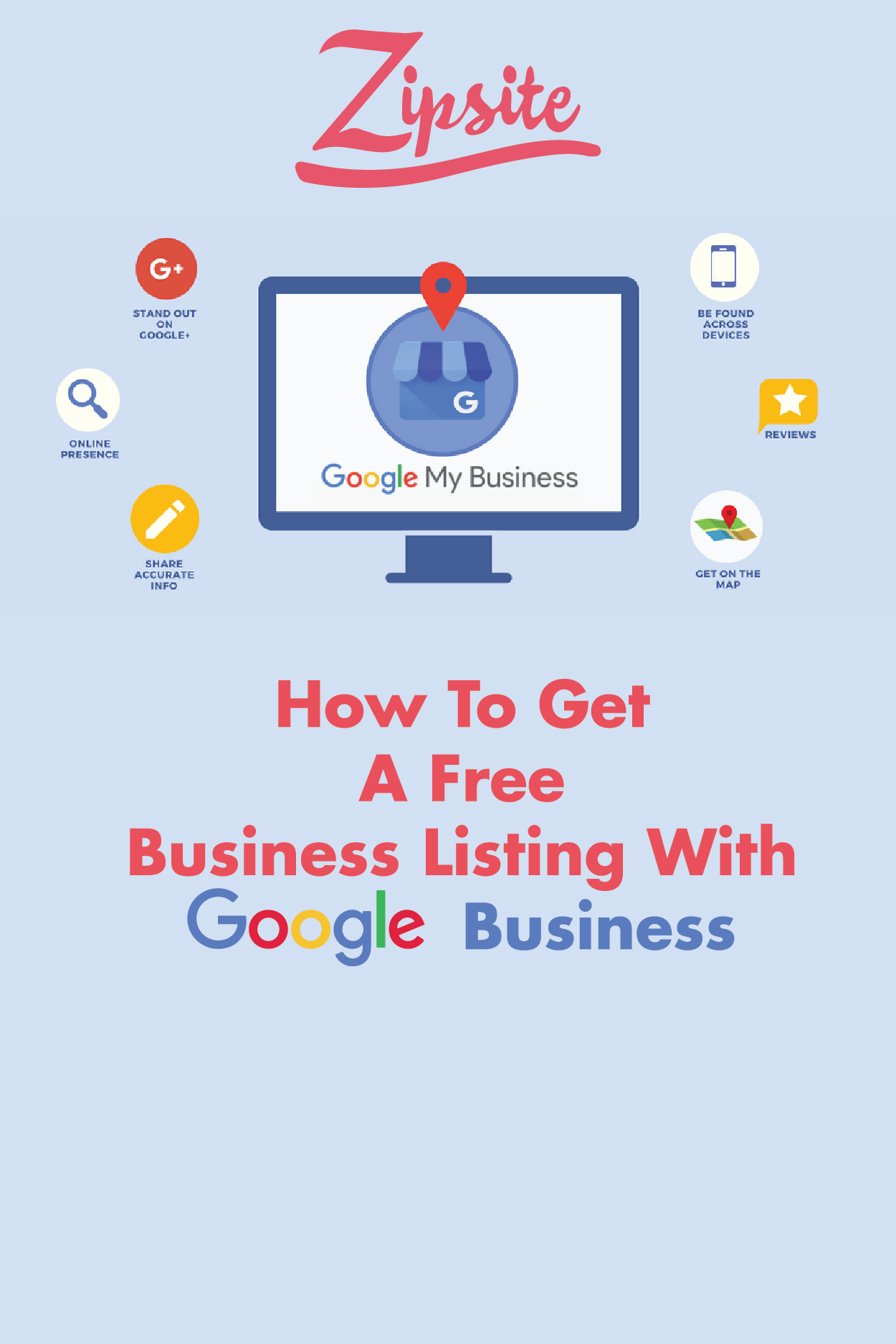













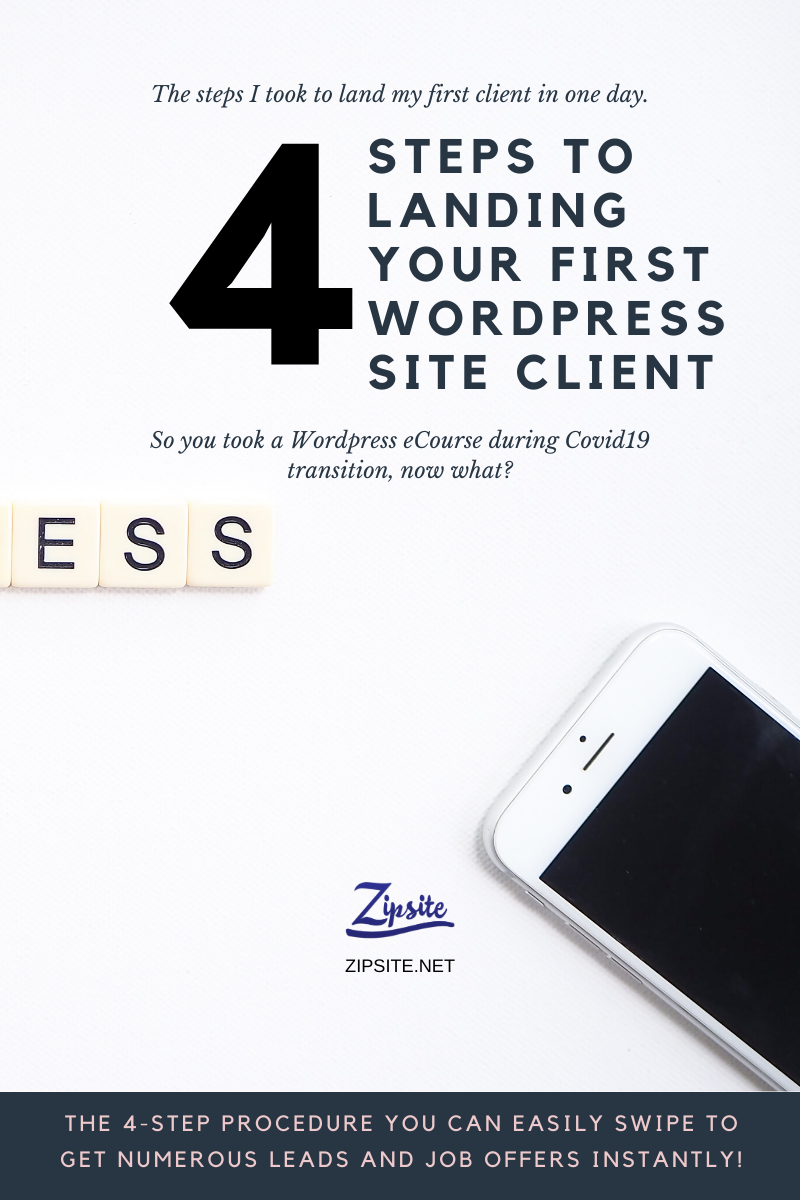





No Comments