We scoured the net for the best parental control apps that every parent should be reminded to install in their children’s smart phones.
Add KEsports Earning Bots to Get $5k to $10k a day .. Anyone?eyword
Parental control apps are the new way to monitor and control what your kids do on their devices.But how do you know which one is the best? We have tested many parental control apps and we will share our insights in this article.
The web can be a dangerous place for children especially now that the surge of online education is at hand. Website owners are generally protected against censorship, in the US, at least, by their freedom of speech. Preserving that freedom is important, but as parents, we don’t want our kids visiting vulgar places on the web, or being exposed to unsafe websites at an early age.
All these parental-control apps can do more on Android than on iOS, due to Apple’s tighter app restrictions. A few of these apps were crippled by an Apple policy change in mid-2019, and while the apps later had some of their functionality restored, Apple could yank the rug out from them again at any time.
So if you’re really serious about keeping tabs on what your kids are doing online, get them Android phones. Just be wary of any parental control app that you have to sideload — there’s usually a reason it isn’t in the official Google Play store.
QUSTODIO APP

Parental control app Qustodio is a highly configurable, easy-to-manage free tool for keeping track of your child’s activity on Windows, Mac, iOS, and Android devices, though it comes at a premium price.Amazing 400+ Free Tools & Resources for Entrepreneurs and Startups
KASPERSKY SAFE KIDS

Kaspersky Safe Kids is a full-featured, affordable parental monitoring system for desktop and mobile platforms that doesn’t impose limits on the number of devices you can monitor.
MOBICIP
This app lets you lock your child’s entire phone or block a few apps from your own. You can also restrict internet browser use while still allowing them to access text and phone. The time controls are great, too, with big messages displayed once screen time is up. This takes the pressure off of you and makes Mobicip the “bad guy.”

Android Screen Pin
Screen Pin is a simple tool already included with your Android phone. Located under your lock screen & security settings, this tool lets you “pin” a single app to use while everything else is locked down.
Even phone calls and missed message alerts won’t pop up while the cell phone is in pin mode.
Screen pin is really useful when letting toddlers use your phone or tablet for playing games in a waiting room or during quiet time since they can’t wander away from the one allowed app. Because you can lock down the Google Play app, too, this means kiddos can’t accidentally make in-app purchases either.
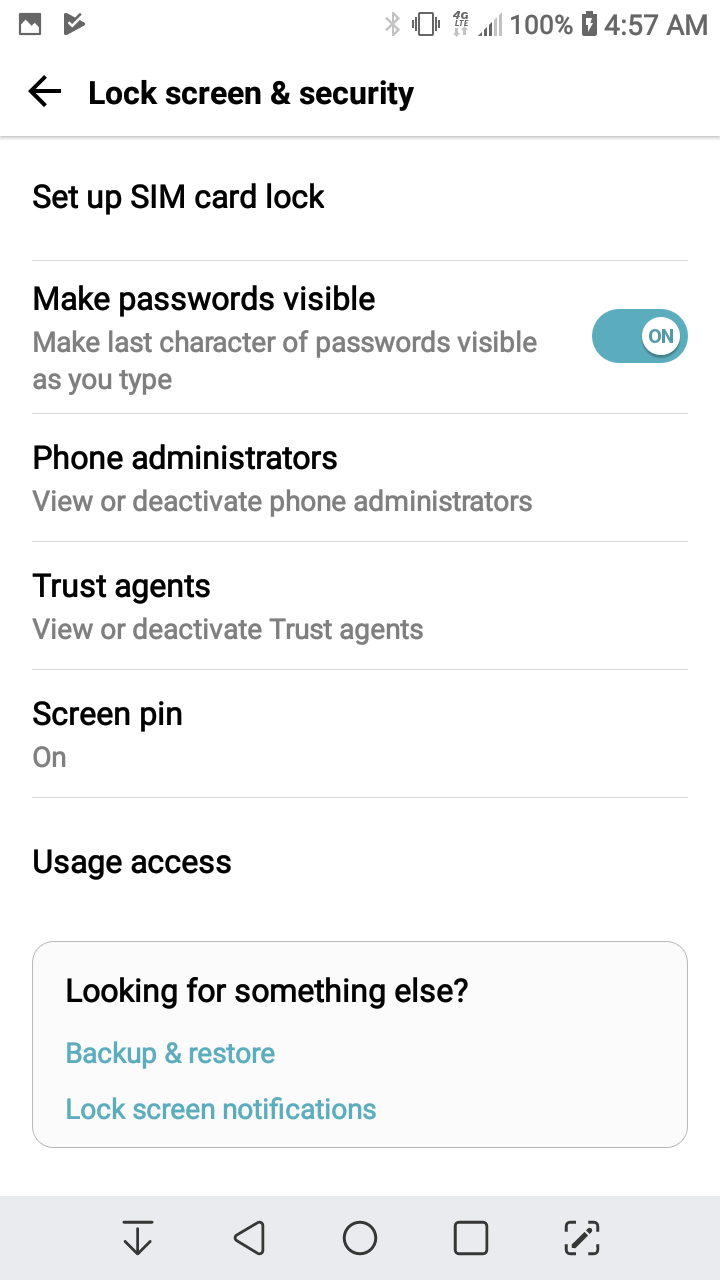
AppLock
AppLock includes a vault to secure sensitive information, like documents or images, and a safe browser that works a little bit like a VPN where browser history can’t be traced. While these features are good privacy features, we don’t recommend allowing children access to them because it would make it more difficult for you to keep tabs on what they’re doing with their phone when they’re allowed full access.
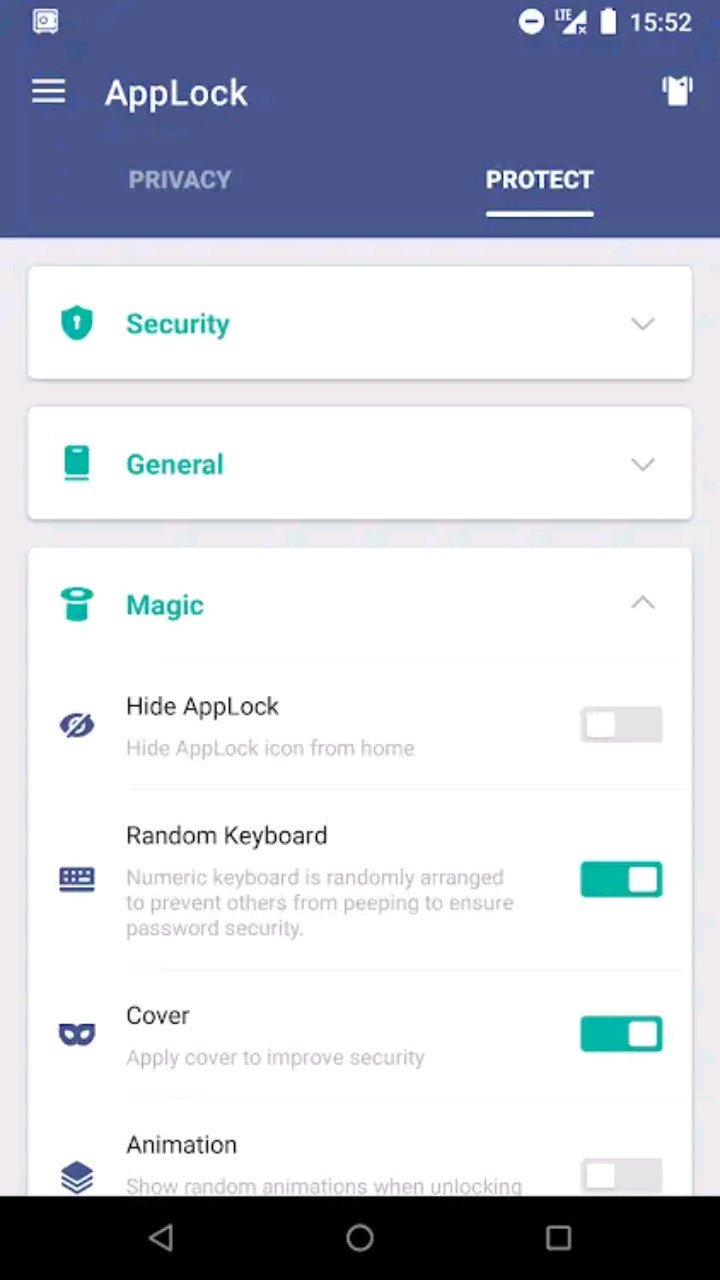
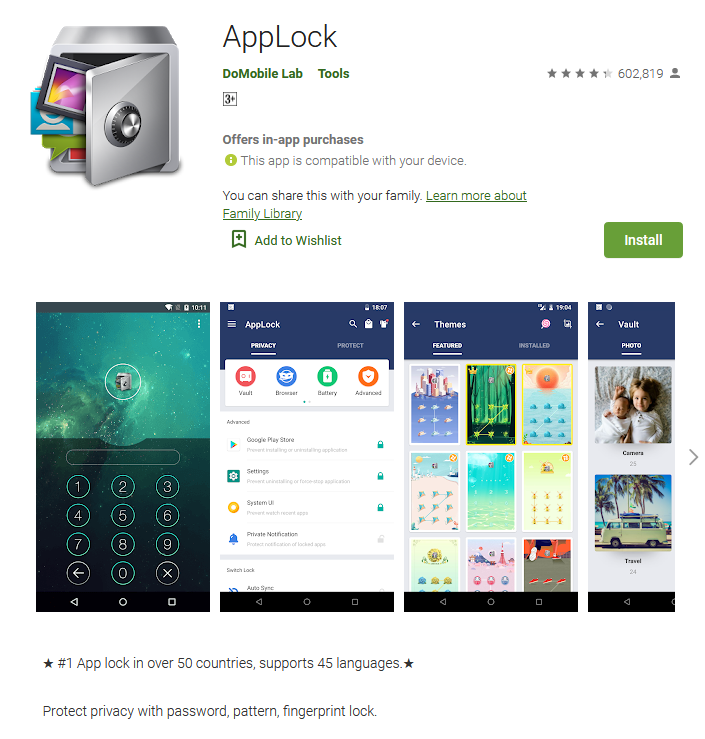
New technologies are going to emerge to make your monitoring and in-home protection against smut easier.
Stay current, be diligent, and protect those innocent eyes from things they shouldn’t be looking at.
In the end it all comes down to you. I hope this post was helpful and informative. The services listed are only examples, and there are hundreds of products out there to protect your family. Do your homework.


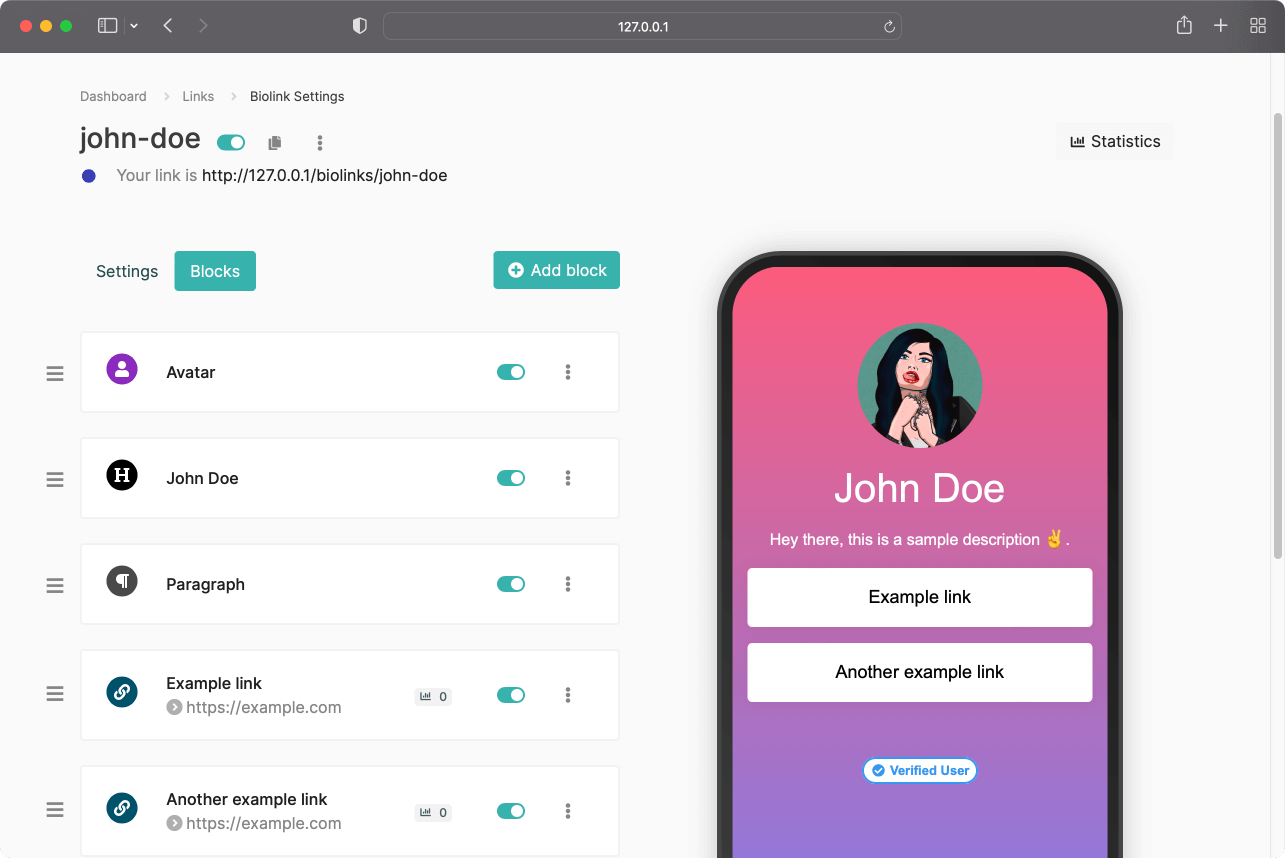




















No Comments